Download
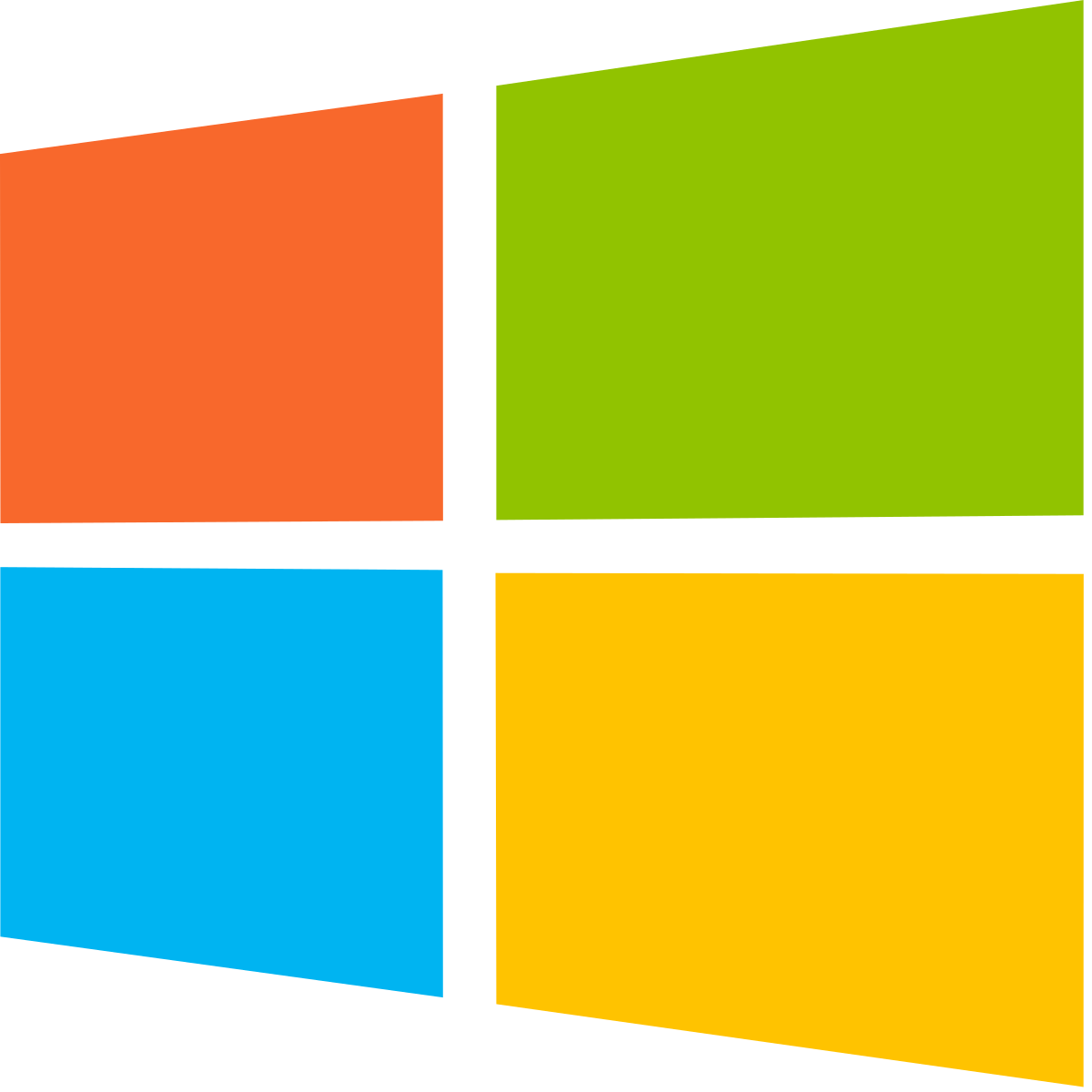
Instant Team client for Windows
You can download current version of Instant Team client for Windows here.
Installation wizard that will guide you through the installation process will start when you open the downloaded file.
You will need a valid login name and password to use Instant Team.
You can obtain one by registering for a trial account.
32-bit version
File size: 42 MB
64-bit version
File size: 21 MB
Instant Team client for macOS
You can download current version of Instant Team client for macOS here.
To install copy the enclosed bundle to the Applications folder.
You will need a valid login name and password to use Instant Team.
You can obtain one by registering for a trial account.
File size: 97 MB


Instant Team client for iOS
We have released a BETA version of the Instant Team Mobile app that you can use to access all Instant Team data from an iPhone or an iPad. If you want to test it, please subscribe at beta@heaven-industries.com.
Instant Team client for Linux
Current version of Instant Team client for Linux is available in AppImage format.
No installation takes place.
Once you have downloaded the file, make it executable (chmod +x *.AppImage) and launch.
You will need a valid login name and password to use Instant Team.
You can obtain one by registering for a trial account.
File size: 147 MB


Download manual
You can download User's Guide for the Instant Team application here.
The file is in the Adobe Portable Document format. You will need an Adobe Acrobat Reader to view and/or print the file.
If you have not installed it yet, you can do it from here.
File size: 16 MB
What else could be useful?
All rights reserved, Created by eBRÁNA Privacy statement
